We know that without proper SEO, both on-page as well as off-page, you won’t be able to get your article in the front pages of Google. When search engines start indexing the pages on your site. they don't just focus on the writing. web crawlers like google and bing shuffle through your site's structural code looking for any relevant information that they might offer to their customers. some of the information includes things like backlinks, tags and images.
Image SEO is one of the most important part of any website. because a lot of people search for popular images and if the images you use on your blog start ranking, then you can get a lot of visitors from search engines.
Benefits of Image SEO
- Photo-sharing sites like Pinterest can drive huge amounts of traffic.
- Photos show up in search engines and since the competition is much less in the images section, you can easily get your image ranked higher with proper optimization.
- Improves your blog’s bounce rate and increases the SEO score of your article.
- If you create custom images, then you can also get backlinks when some other blogs use your image in their articles and give you a source/credit link.
How to find a right image for your blog
A picture is worth a thousand words. This is why all top bloggers utilize images to grab attention and effectively convey their message. but the question is, how to find good free images? What are some of the best places to find free images for your website?
I wanted to share with you some resources from where you can get stock images for free.
When dealing with images, you need to be very careful while searching for them. You can’t use Google Images to pick any image and add it in your article because those images might be protected by copyright and you might run into some big trouble for using such images.
Instead, you can use the various websites that provides stock images for free. You can use such websites to find an image that suits perfectly with the content of your article. There are websites like FreeDigitalPhotos, MorgueFile, Pixabay, etc. that provides stock photos for free and sites like ShutterStock where you can get high-quality and professional images by paying a few bucks.
I wanted to share with you some resources from where you can get stock images for free.
When dealing with images, you need to be very careful while searching for them. You can’t use Google Images to pick any image and add it in your article because those images might be protected by copyright and you might run into some big trouble for using such images.
Instead, you can use the various websites that provides stock images for free. You can use such websites to find an image that suits perfectly with the content of your article. There are websites like FreeDigitalPhotos, MorgueFile, Pixabay, etc. that provides stock photos for free and sites like ShutterStock where you can get high-quality and professional images by paying a few bucks.
Creating Your Own Images
Most of the time, you will find a great image from the stock photo sites, but when you are unable to find the perfect image and instead, you want to create custom images, then you can use online sites like PicMonkey and canvaImage optimization for SEO
Alt Tag
The Alt tag is probably the most important image optimization factor. Alt stands for alternate. The text in the alt tag is displayed in place of the image if the image can not be shown or is taking too long to load.The other use of the ALT text is to tell the search engines that an image is present at its place. Search engines are unable to read the image and if you don’t use the ALT text on the images on your blog, you are missing out on a lot of traffic.
How to Choose ALT texts?
ALT texts are the best place to enter your keywords and increase your chances of showing up higher in image searches.However, you need to make sure that your image is suitable for your ALT text. You should never add an image of a Dog in your article and label it as “best SEO tools for free”. This just doesn’t make any sense.
So, use a proper image that shows the topic of your article and add keywords in the ALT texts to make it visible to search engines and increase the chances to get ranked.
A good practice for the ALT tag is to keep your alt tags short but descriptive. Fill your alt tags with search engine friendly information but don’t try to go too far. For example, the alt tag for a picture of a birthday party should be something like this: alt=”my son ronin second birthday party”
Title Tag
Images are eye-catching so are perfect for linking. But proper image linking techniques can offer even better results. One of the basic tips for image linking is to avoid linking your images directly. Always use relevant anchor texts whenever linking your images. This is even more effective for your SEO when embedding images in a guest post or other pages intended to get a link back to your site.Remember to use a title tag whenever linking your images. Title tag provides a tool tip when you hover your cursor over a link. Use relevant keywords and SEO friendly description and your title tags will rock.
File Name
Before uploading a new image to your article, you will have to check the name of the image before uploading it. Avoid using default image file names like, “DSC0019.jpg” as it does not give much information about the image.For example, if you are writing an article on how to Make money online, name your image as “make-money-online.jpg” or something like that.
It should make sense to both your readers as well as to the search engines.
Wrong format – “ABC123.jpg
Okay Format – “makemoneyonline.jpg”
Perfect Format – “how-to-make-money-online-.jpg”
Use Captions in the Image
Captions are the text description that appears right below the images in your article. You can use the caption area to describe the image or give credit links.There is no direct relation between image captions and the search engine rankings. But there are reasons why adding image caption is a really important factor.
The captions are available to you so that you can tell your readers what you are trying to imply by using the image. Sometimes, the readers might get the wrong idea and jump to the wrong conclusions and it’s up to you to provide them with all the information and details before they jump to any conclusions.
By using intelligent and creative captions with creative images, you will spark the readers’ interest, and they might end up spending more time on your site reading the complete article. This will reduce the bounce rate, which in turn will improve your SEO score and increase the chances of the image getting a higher position in the search engine results.
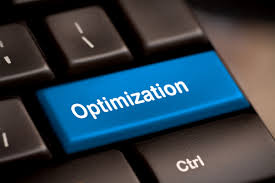







Discover how 1,000's of people like YOU are making a LIVING from home and are fulfilling their wildest dreams TODAY.
ReplyDeleteCLICK HERE TO DISCOVER
There's an amazing new opportunity that is growing in popularity online.
ReplyDeleteMajor companies are paying average people for simply sharing their opinions!
You can earn up to $75 per survey!
And it's available to anybody from any country!